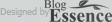'XBOX360'에 해당되는 글 5건
- [2010.10.08] Xport 360 Install v2.13
- [2010.04.05] 리젼프리하기
- [2010.04.05] 멀티 디스크 게임 실행하기
- [2010.03.13] xbox360 하드 개조
- [2008.05.06] 000 파일 합치고 패치하고 굽기
Patch Pack V5 파일을 받아 압축해제를 해서 XBR Patches폴더안에 있는 RF가 적힌 파일들로 리젼프리를 하게 된다.
updpatch_RF_only 16mb.bin (제논,팔콘,제스퍼16mb 용)
updpatch_RF_only Big Block.bin (제스퍼 256 ,512용)
자기의 낸드 메모리에 맞게 updpatch.bin로 이름을 바꿔준다.
이름을 바꾼 updpatch.bin파일을 USB메모리카드 루트에 넣어준다.
그다음 Flash360 이라는 프로그램을 받아서 USB메모리카드에 넣어준다.
엑박에 USB를 연결후 xexmenu등으로 USB에 Flash360을 실행한다.
실행시 엑박의 기종과 메모리크기를 표시해주니 비교해서 이상이 없으면
B,B,A버튼을 눌러준다. 성공했다고 나오면 BACK버튼을 몇번 누르면 자동종료가 된다.
끝~
updpatch_RF_only 16mb.bin (제논,팔콘,제스퍼16mb 용)
updpatch_RF_only Big Block.bin (제스퍼 256 ,512용)
자기의 낸드 메모리에 맞게 updpatch.bin로 이름을 바꿔준다.
이름을 바꾼 updpatch.bin파일을 USB메모리카드 루트에 넣어준다.
그다음 Flash360 이라는 프로그램을 받아서 USB메모리카드에 넣어준다.
엑박에 USB를 연결후 xexmenu등으로 USB에 Flash360을 실행한다.
실행시 엑박의 기종과 메모리크기를 표시해주니 비교해서 이상이 없으면
B,B,A버튼을 눌러준다. 성공했다고 나오면 BACK버튼을 몇번 누르면 자동종료가 된다.
끝~
파이널 판타지 13
수정된 .xex 덮어쓰기
http://www.megaupload.com/?d=ACCQFUMH
Just merge all discs into the disc 1 folder and don't overwrite
anything.
disc3 to disc 2
folder(skip same name files dont overwrite).
disc3+2 to disc 1
(skip same name files dont overwrite).
But leave the imgkey
from D1 in there.
수정된 .xex 덮어쓰기
http://www.megaupload.com/?d=ACCQFUMH
방법1>이미지번 사용자
Load the .000 to .007 files in Imgburn to creat a new ISO file,patch the ISO file and burn
방법2>걍 도스로 합치고 구울 사용자
for those without imgburn...
You can use command prompt, just put a copy of cmd.exe into the directory where the files are stored,then do this to merge
the split iso
-paste then click cmd in the folder with the iso files
for example: C:\rumbleroses>copy /b Rumbleroses.000 + Rumbleroses.001 + Rumbleroses.002
all the files will go to rumbleroses.000, it should be 7.05gb. *note:make sure you're drives are ntfs*
-test it for integrity with wx360.
-download ntsc-j oblivion patch files from 360patches,.
-in xdvdmulleter,choose view iso details,then choose load iso,then insert ss,dmi,pfi from downloaded patch files.
*video data is automatically downloaded if you have an internet connection active*
-edit the .dvd file so it only contains the layer break and one iso.
-burn
Load the .000 to .007 files in Imgburn to creat a new ISO file,patch the ISO file and burn
방법2>걍 도스로 합치고 구울 사용자
for those without imgburn...
You can use command prompt, just put a copy of cmd.exe into the directory where the files are stored,then do this to merge
the split iso
-paste then click cmd in the folder with the iso files
for example: C:\rumbleroses>copy /b Rumbleroses.000 + Rumbleroses.001 + Rumbleroses.002
all the files will go to rumbleroses.000, it should be 7.05gb. *note:make sure you're drives are ntfs*
-test it for integrity with wx360.
-download ntsc-j oblivion patch files from 360patches,.
-in xdvdmulleter,choose view iso details,then choose load iso,then insert ss,dmi,pfi from downloaded patch files.
*video data is automatically downloaded if you have an internet connection active*
-edit the .dvd file so it only contains the layer break and one iso.
-burn