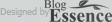방법1>이미지번 사용자
Load the .000 to .007 files in Imgburn to creat a new ISO file,patch the ISO file and burn
방법2>걍 도스로 합치고 구울 사용자
for those without imgburn...
You can use command prompt, just put a copy of cmd.exe into the directory where the files are stored,then do this to merge
the split iso
-paste then click cmd in the folder with the iso files
for example: C:\rumbleroses>copy /b Rumbleroses.000 + Rumbleroses.001 + Rumbleroses.002
all the files will go to rumbleroses.000, it should be 7.05gb. *note:make sure you're drives are ntfs*
-test it for integrity with wx360.
-download ntsc-j oblivion patch files from 360patches,.
-in xdvdmulleter,choose view iso details,then choose load iso,then insert ss,dmi,pfi from downloaded patch files.
*video data is automatically downloaded if you have an internet connection active*
-edit the .dvd file so it only contains the layer break and one iso.
-burn
Load the .000 to .007 files in Imgburn to creat a new ISO file,patch the ISO file and burn
방법2>걍 도스로 합치고 구울 사용자
for those without imgburn...
You can use command prompt, just put a copy of cmd.exe into the directory where the files are stored,then do this to merge
the split iso
-paste then click cmd in the folder with the iso files
for example: C:\rumbleroses>copy /b Rumbleroses.000 + Rumbleroses.001 + Rumbleroses.002
all the files will go to rumbleroses.000, it should be 7.05gb. *note:make sure you're drives are ntfs*
-test it for integrity with wx360.
-download ntsc-j oblivion patch files from 360patches,.
-in xdvdmulleter,choose view iso details,then choose load iso,then insert ss,dmi,pfi from downloaded patch files.
*video data is automatically downloaded if you have an internet connection active*
-edit the .dvd file so it only contains the layer break and one iso.
-burn